Coding Ops
Cables standalone comes with all the ops on cables.gl, all the extensions and a few special ops that only work when using the standalone version.
You can use cables standalone to code your own ops. A few concepts are slightly different from how things work in the browser and on the web. Here is what's different:
Op directories
One big difference to how things work on cables.gl is, that you can have ops from different sources on your hard disk. You can individually pick different directories, collections of ops and their code per project and cables will then load the relevant ops for your.
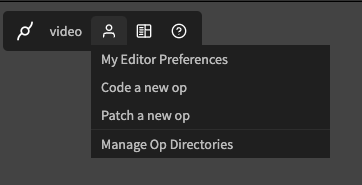
All the ops in the directories are sorted into a hierarchy, should they have the same name, the "topmost" one wins. This way you can easily override (for example) core-ops with your own implementation, swap out collections of ops with the ones from your colleagues or try out new operators real quick.
You can re-order the hierarchy in the "Manage Op Directories"-tab:
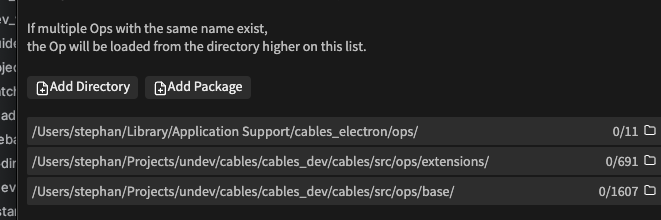
Using an external editor
Every op that you use in a standalone project registers a listener in the file system to listen for changes. If you open the op's JavaScript file in any external editor you can edit the code and see the changes reflect immediately. To get to the op's directory quickly, click on the folder-icon in the "Manage Op"-tab.
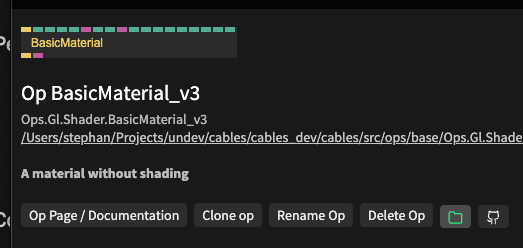
Found a problem? Edit this file on github and contribute to cables!