Multiplayer
Cables offers the possibility to simultaneously work on patches, using the multiplayer feature.
Users that have at least "Read Only" access to the patch, through collaboration or teams, can join a multiplayer session in any patch.
There are currently three levels of access in a multiplayer session, only the "Pilot" can make changes seen by all other "Participants"
Non-Participant
If you are in a patch and there is a multiplayer-session going on, you can continue editing the patch (given you have the proper permissions) or you can:
- see who is currently in your patch, either in a session or as a non-participant
- join the multiplayer-session and become a participant
- start a multiplayer-session if none exists, yet
- chat with other people in the patch (i.e. to start a multiplayer-session)
Participant
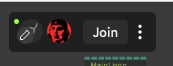
Once you join a multiplayer session, you will become a "Participant". As such you can:
- see the cursors of all participants in the session
- see area-marking of all participants in the session
- follow the changes of the pilot, see updates in selected ops, parameter changes and the renderer
- request the "pilot seat"
- re-sync your patch with the state of the pilot, if it went out of sync
- leave the session
Pilot
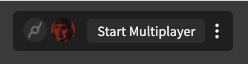
Starting a multiplayer-session will make you the "Pilot". If you join a session later, you can request the pilot-seat to make changes to the patch.
As a pilot you are able to:
- add and select ops and make changes to the parameters
- navigate the patch (pan, drag, go into subpatches, ...) and participants will follow you
- accept or decline requests for the pilot seat (requests will be automatically accepted after 20 seconds to prevent lock-outs with people going "afk")
- revert the patch (for everyone) to the last saved state
Found a problem? Edit this file on github and contribute to cables!