Renaming / Creating a new version
In cables all ops are sorted into namespaces that make up the first part of any op's name (i.e. Ops.Gl.MainLoop lives in the Ops.Gl. namespace).
There are a few special namespaces that are bound to permission or op visibility To move ops around or to create a new version, rename them.
Renaming ops
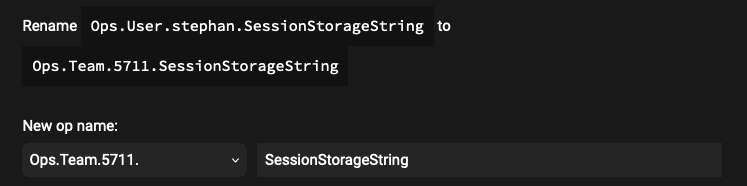
You can access the op rename page via the op page ("view documentation" from the editor). If you have the proper permissions, you will see a "manage op" section a bit down the page and a "rename" button. This will take you to a page with a form that will guide you through the renaming process.
Renaming any op will update ALL the patches using that op to the new name (exceptions, see below). There can be no two ops with the same name in the same namespace, there should be no "gap" in version numbers, there are a few rules about valid opnames. The rename form should help with all of these constraints.
There are a few special namespaces, see their use:
Permission namespaces
- Ops starting with
Ops.Patch.are ...ops, check here for implications - Ops starting with
Ops.User.are ...ops, check here for implications - Ops starting with
Ops.Team.are ...ops, check here for implications - Ops starting with
Ops.Extension.are ...ops, check here for implications- renaming and op into an extension op will COPY the code, NOT update existing projects and make the op READ ONLY
Special namespaces
- Any op that has
.Dev.as any part of it's namespace will only be usable on https://dev.cables.gl - Any op that has
.Deprecated.as any part of it's namespace will not be visible in new patches and show a warning in old ones
Creating a new version
If you do not want to improve any of your ops but fear an update might not be backwards compatible, cables offers an easy way to create a new version.
The op's version is kept in the name of the op: Ops.Gl.Texture_v2 is a newer version of Ops.Gl.Texture. Whenever
cables sees that old versions of ops are used, it will show a hint and offer an update mechanism in the editor. Old versions
of ops will also not appear in the op selection dialog.
The basic workflow to create a new version of Ops.Team.Cables.NeedsUpdate would be this:
- Clone the code of
Ops.Team.Cables.NeedsUpdateinto any other op (preferably a patchop, as this will be temporary), sayOps.Patch.Patch_5711.NeedsUpdate - Make your changes, fixed and improvements to that op
- Rename
Ops.Patch.Patch_5711.NeedsUpdatetoOps.Team.Cables.NeedsUpdate_v2(notice the _v2, cables will warn you about existing versions or "gaps" in the version number) - Open any patch that uses the old version and press the "update" button
Found a problem? Edit this file on github and contribute to cables!