Export creating a standalone executable
Select the "EXE" option in the export dialog:
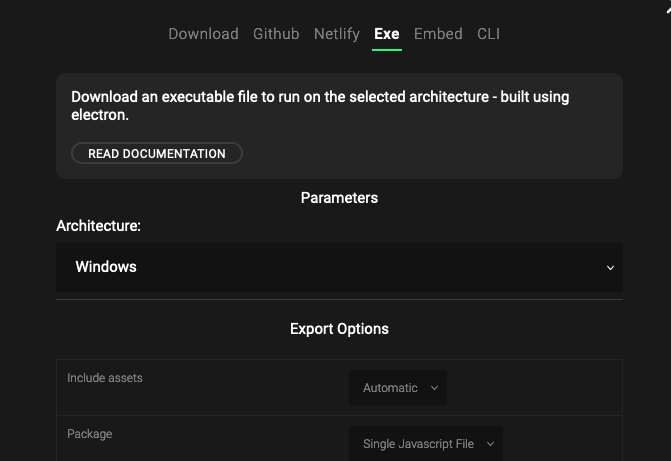
This export option allows you to create a standalone executable that will run on windows, linux and mac natively.
We are using electron for the cross-platform running of cables patches and we will build the executables on our servers for you to download once ready.
The "Windows (webDemoExe)" option is using webDemoExe to use your local browser (Edge) and hence has a massively reduced filesize. Check the linked documentation on how and when to use.
Building executables for OSX is not that easy, so there is a few things to keep in mind (see CAVEATS).
Parameters
Exports can be done by all collaborators added to the patch.
Architecture
Pick any of the available operating systems and cpu architectures you want your export to run on. Please take a look at the CAVEATS below if you are trying to export to OS X and especially OS X on ARM ("Apple Silicon"/"M1").
WALKTHROUGH
- enter the above information
- click on button
- wait for the download button to appear
- download executable, can take some time as electron might turn out to be quite big depending on your platform, even with smaller patches
CAVEATS MAC OS
- Apple introduced some security features that make it next to impossible to build these kind of apps at the moment, so there is a few caveats when using this on MacOS.
- The executable is not signed, you will need to whitelist it on every machine you run it on (right click, "open" usually does that).
- We cannot sign this executable, as it's contents do change when downloading a patch, this is intended...sorry...
- The build for arm/m1-architecture is even harder to run, apple forbids running unsigned apps that are build for arm entirely, not even whitelisting is possible...you may sign it on your own, though.
- Once you downloaded the app, USE THE FINDER to move it basically anywhere else (like your desktop) before opening it
- Apple puts downloaded apps into a random read-only directory UNTIL YOU MOVE IT USING FINDER, we need to write to the directory...sorry...
- There are ways to make the executable/app work on your mac: on this website . We had success using the command line snippet:
sudo xattr -cr appName.app
Export Options
You can choose how the contents of your export should look, the defaults should be fine for almost everything.
Include assets
If your patch uses uploaded files (textures, audio, data, ...) choose one of the following options to have these files included in the export.
Use "All" if you are generating filenames on the fly (iterators, arrays, ...) to make sure all files are available in the Export
- Automatic: Tries to guess which files are used in the patch and includes only used assets.
- All: Includes all the assets uploaded to the patch or referenced in there, this is the safe option.
- None: Does not include any assets in the export, smaller download but some things might not work in the export
Package
- Single Javascript File: packages and minifies everything into one single javascript file to include
- Multiple Files: will keep the patch configuration, your code, and core code in seperate files
Export without subdirectories
- Should you need the directory structure of your patch to be "flat" (no js/ or assets/ subdirectory) you can select this option.
- This will ususally not be needed, some platforms do not allow for accessing subdirectories tough, and some setups of frameworks like react/vue also behave weirdly with subdirectories.
Minify Code
- Deselecting this option will make your code bigger, but more readable, might be useful in debugging situations, you usually don't want this in "production".
Add Source Maps
- When minifying code, this option will add source maps to your javascript files. This will make the code readable in dev-tools and may help in debugging situations, but will have and additional download for people opening the dev-tools of their browser.
Minify GLSL
- Minify shadercode. Same as "Minify Code", but for GLSL-Shadercode
Found a problem? Edit this file on github and contribute to cables!