Trigger Ports
This page will explain how to create an input and output port of the typeTriggerand how to make a Button in the UI pane of the op which can be clicked with the mouse to trigger an event
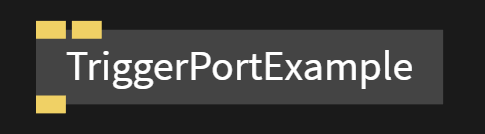
Click this link to see an example of all port types and code examples
Trigger ports are used to trigger another op. If you have a patch that creates visuals then you need to add theMainLoop opwhich has a trigger port. This updates all connected ports 60 times a second.
Trigger ports can also be triggered under certain conditions
For example the Mouse op sends a trigger out of the click port once a user has clicked in the preview pane
// strict mode allows us to write cleaner code
"use strict";
// Create a input port of the type Trigger
const inExecute = op.inTrigger("Trigger In",{"display": "button"});
// create a button in UI panel of the op which can be clicked
const inButton = op.inTriggerButton("Press me");
// Create a output port of the type Trigger
const outTrigger = op.outTrigger("Trigger out");
// when input port is triggered call the function 'update'
inExecute.onTriggered = update;
// if user presses the button in the op pane call function 'update'
inButton.onTriggered = update;
// this function runs every time the input port is triggered
function update()
{
// send a trigger out of the output port
outTrigger.trigger();
}
Follow this link for more information on Callbacks
Found a problem? Edit this file on github and contribute to cables!