Export and deploy to netlify
Select the "NETLIFY" option in the export dialog:
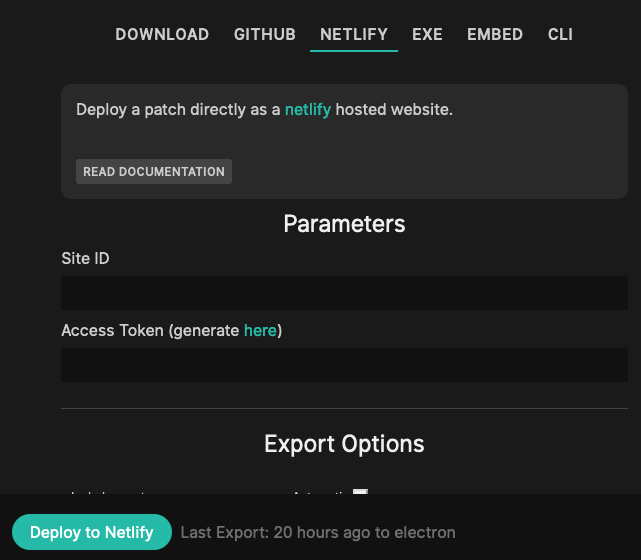
This option will allow you to deploy your patch to netlify, a free (for smaller projects) hosting service that even allows for own domains and HTTPs management.
Prerequisites
- an account on netlify
- an access token for your netlify-user
Parameters
All these parameters can only be changed/entered by the owner of the patch. Exports can be done to configured deployments by all collaborators added to the patch.
Side ID
Enter your Side ID in netflify, you will find it after creating a new site, check that sites setting (General -> Site details) and then copy the "API ID" to the textfield in the export dialog in cables.
Access Token
Create an access token and copy it into the textfield.
Video Tutorial
WALKTHOUGH
- enter the above information
- click on button
- wait for the two buttons to appear
- click on "View Deployment" to visit your website on netlify
- click on "Deploments overview" to see your former deployments to this site on netlify
CAVEATS
- your site can only host one cables patch, it will also overwrite everything that was on that site before
- you can use the deploy-history of netlify to roll-back any mishaps
Export Options
You can choose how the contents of your export should look, the defaults should be fine for almost everything.
Include assets
If your patch uses uploaded files (textures, audio, data, ...) choose one of the following options to have these files included in the export.
Use "All" if you are generating filenames on the fly (iterators, arrays, ...) to make sure all files are available in the Export
- Automatic: Tries to guess which files are used in the patch and includes only used assets.
- All: Includes all the assets uploaded to the patch or referenced in there, this is the safe option.
- None: Does not include any assets in the export, smaller download but some things might not work in the export
Package
- Single Javascript File: packages and minifies everything into one single javascript file to include
- Multiple Files: will keep the patch configuration, your code, and core code in seperate files
Export without subdirectories
- Should you need the directory structure of your patch to be "flat" (no js/ or assets/ subdirectory) you can select this option.
- This will ususally not be needed, some platforms do not allow for accessing subdirectories tough, and some setups of frameworks like react/vue also behave weirdly with subdirectories.
Minify Code
- Deselecting this option will make your code bigger, but more readable, might be useful in debugging situations, you usually don't want this in "production".
Add Source Maps
- When minifying code, this option will add source maps to your javascript files. This will make the code readable in dev-tools and may help in debugging situations, but will have and additional download for people opening the dev-tools of their browser.
Minify GLSL
- Minify shadercode. Same as "Minify Code", but for GLSL-Shadercode
Found a problem? Edit this file on github and contribute to cables!