Array Ports
This page will explain how to create an input and output port of the type 'Array'
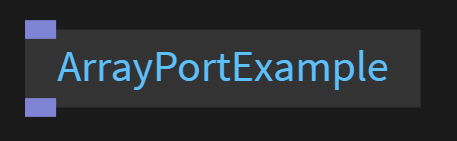
Click this link to see an example of all port types and code examples
A Javascript array can contain either simple values, arrays or objects
Arrays are used to store multiple values in a single variable.
E.g. [1, 2, 3], [[1, 2], [3, 4]], [{"one": 2}, {"three": 4}]
For Objects and Arrays you should use port.setRef() instead of just port.set(). This way cables will always register a change of value and the updated Array is outputed.
If you click the op and then the inspect icon ![]() you can see the array contents
you can see the array contents
![]()
// strict mode allows us to write cleaner code
"use strict";
// Create a input port of the type Array
const inArr = op.inArray("Array in");
// Create a output port of the type Array
const outArray = op.outArray("Array out");
// cache for errors
const showingError = false;
// when array in changes call the function update
inArr.onChange = update;
function update()
{
// create an array called 'tempArray' and assign
// the array coming in to it
const tempArray = inArr.get();
// error checking section
// check if arrays come in correctly on startup
// if no array comes in just return to avoid errors
if(!tempArray) return;
if(showingError)
{
showingError = false;
//set ui to null if the input is not an array
op.uiAttr({error:null});
}
// set outArray to tempArray
outArray.setRef(tempArray);
}
Follow this link for more information on Callbacks
Found a problem? Edit this file on github and contribute to cables!