Beginner 3: Color
Adding Color
To change the color and texture of 3d objects you can use materials.
Basicmaterial is the most basic one.
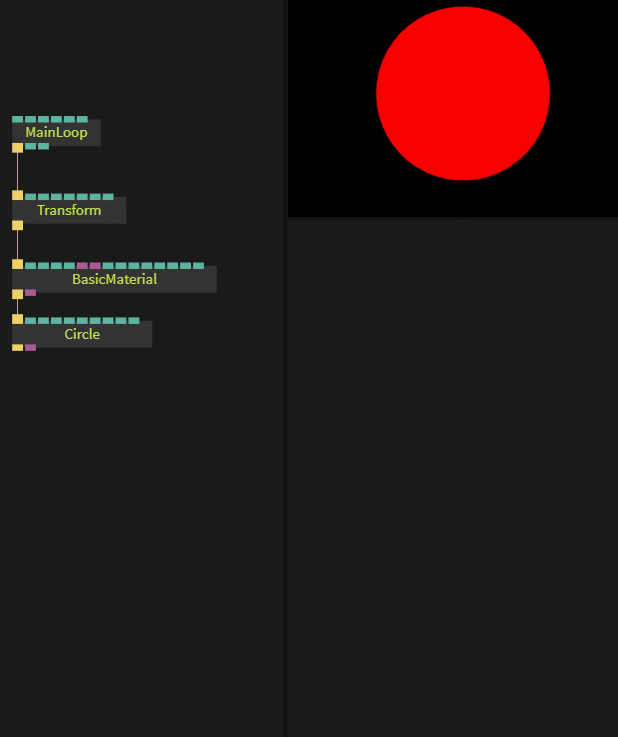
Using Images As Texture
Tip: To upload an image to cables, you can either upload it via the upload-button of an op which has a file-input or drag’n’drop an image onto the cables window
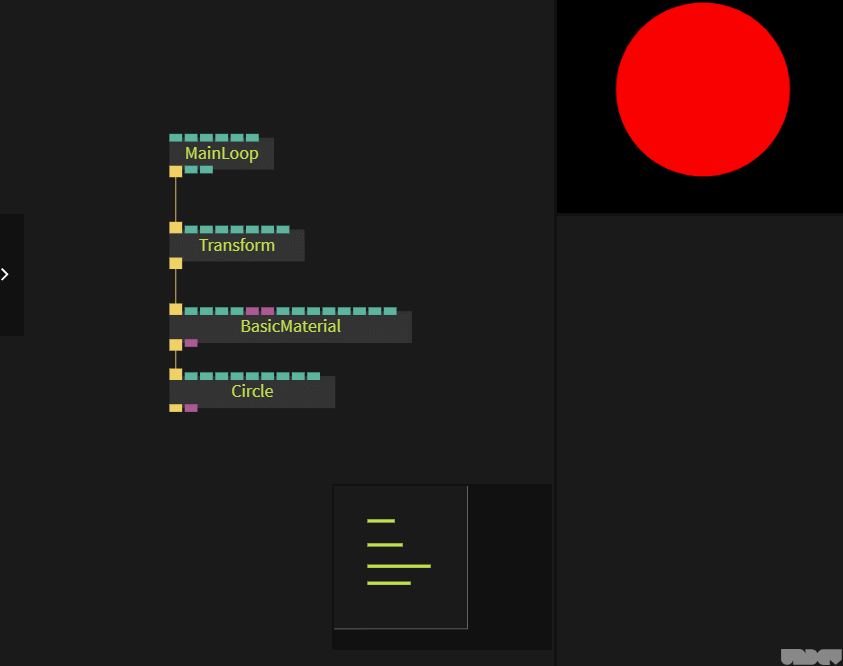
- Create an
Ops.Gl.Texture-op and connect it to your material (to the first purple texture port) - The new texture op has a
fileinput. Click the file icon next to it and select the uploaded image.
Part 4
Continue to Part 4 to learn more on transformations
Found a problem? Edit this file on github and contribute to cables!