Import/Export
Export patch from cables.gl to standalone
Any patch that is exported using the "patch" export option has everything needed (ops, assets, ...) to be opened in the standalone version. Make sure to have a recent version of cables standalone to make sure all the core ops are up-to-date.
Export patch from standalone (to cables.gl)
To export a patch that you worked on in cables standalone and put it on a web server, select "Export - HTML" from the navigation. This will create a ZIP-File that is similar to the HTML-Export on cables.gl
The "Export - Patch" option will give you a zip-file containing an export that is similar to the "Patch" export option on cables.gl and can be imported back to cables.gl using the ZIP-Upload in "My Data".
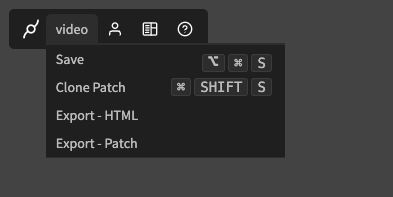
If you do not want to import to cables.gl but want to collect all your assets next to your patch-file (the .cables one),
in the standalone version, press cmd + p or ctrl + p to open up the command palette and execute these two commands:
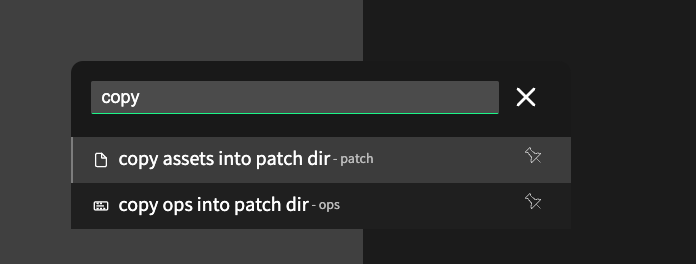
Found a problem? Edit this file on github and contribute to cables!