Patchlists
Patchlists are a way of organizing and collecting patches on cables.gl, these can be yours or patches from other people in the community. Patchlists can be private, unlisted or public. Just like teams and patches themselves.
Patchlists can contain patches of any visibility, a public patchlist does not give any additional rights to the patches it contains to users coming via the list. Keep this in mind when setting lists to "public" or "unlisted".
Public patchlists
Patchlists that are set to "public" can be shared with everyone and appear in the list of public patchlists.
Public patchlists:
- Can be viewed by everyone in the community and even visitors
- Will be listed among the public patchlists
Unlisted patchlists
You can set patchlists to "unlisted" visibility. Users need the URL of the patchlists to access it. Rules are the same as for public patchlists (see above) but they will never appear in any other list.
So, rules are:
- Can be viewed by everyone in the community and even visitors
Private patchlists
Create private patchlist for a collection of your own patches or some favourites you want to get back to every once in a while. This is the default state when creating a patchlist.
Once you create or clone a patch on cables.gl it is marked as private. This means:
- Only you (as the owner) can view the patchlist via your patchlists.
- Only you (as the owner) can view, edit and save the patchlist in the editor
- Only you (as the owner) can invite other people for collaboration or add the patchlist to a team
- Only the owner can delete a patchlist
Shared patchlists
There are several ways to share patchlists on cables.gl. Depending on your usecase or audience, pick any of the following:
Collaborators
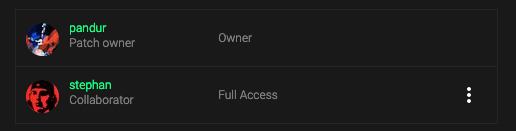
By adding other users to your patchlists, you grant them "read only" or "full access" to your patchlist. Use this to work on patches with other people.
Users with "Read Only" access can:
- View the patchlist
Users with "Full Access" can do all of the above, and:
- Edit the patchlists and save it
- Manage patchlists settings (change name, add patches, reorder the list, ...)
- Invite other users or add teams as collaborators
- Delegate ownership of a patchlists to some other collaborator
Teams
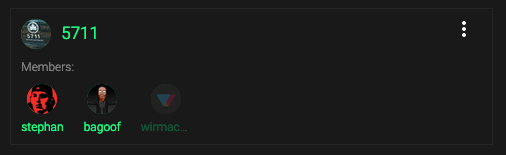
Using the "Collaboration" tab in the patchlists settings you can add one or multiple teams to the patchlists (if you have "Full Access").
Adding a team to any patchlists will:
- Grant "Read Only" access to all (current and future) team members
- "Full Access" still needs to be granted on a personal level, via collaborators (see above)
Found a problem? Edit this file on github and contribute to cables!