Ports
Port Types
These are the different types of ports your op can use:
Trigger Ports - Yellow
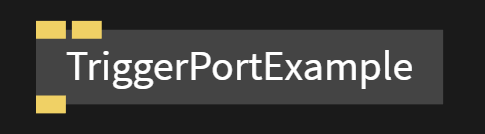
Trigger ports are used to trigger another op.
Trigger ops can also have a button in the op pane which can be clicked
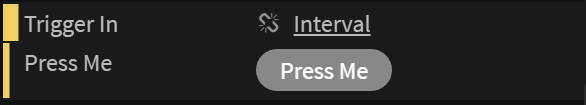
Click this link for an example
Value Ports - Green
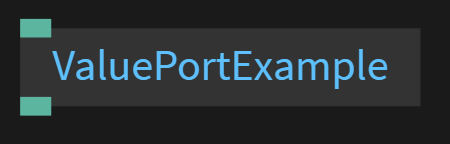
Value ports can hold a single value, a number (e.g. -1, 2.45), a bool (true, false), a string ("foo bar"), a string with multiple lines or a certain value from a dropdown-input.
Creating a value port also creates a slider in the ui pane which can be used
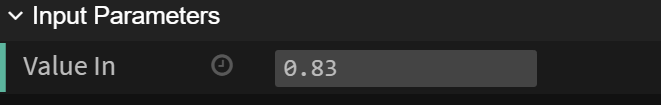
Click this link for an example
String Ports - Green
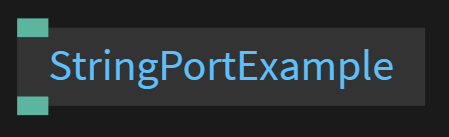
JavaScript strings are used for storing and manipulating text A string is zero or more characters written inside quotes
Eg. "This is a string" "this as well 123456789"
Click this link for an example
Boolean Ports - Green
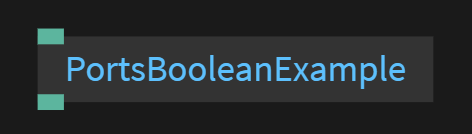
Boolean ports can hold one of two values : true or false
Click this link for an example
Array Ports - Light purple
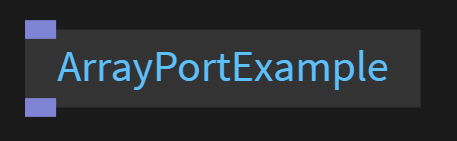
A Javascript array can contain either simple values, arrays or objects
Arrays are used to store multiple values in a single variable.
E.g. [1, 2, 3], [[1, 2], [3, 4]], [{"one": 2}, {"three": 4}]
Click this link for an example
Object Ports - Dark purple
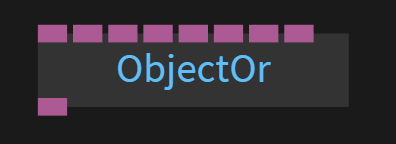
Click this link for an example
Display: String
const inPort = op.inString("inPort");
inPort.onChange=function() {
op.log( "Port changed to: " + inPort.get() === "foo bar" );
};
Display: Editor


const text = op.inStringEditor("text");
text.onChange=function() {
op.log('text changed to:' + text.get());
};
If you click the edit button, text can be edited in the editor. Used for all kinds of multiline-input.
It is also possible to define the syntax highlighting for the editor-tab:
text.setUiAttribs({ "editorSyntax": "css" });
Display: Dropdown
For a fixed amount of values to choose from.
const options = op.inDropDown("options", ['option a','option b']);
Array Ports
const options = op.inArray("options");
A Javascript array, which can either contain simple values, arrays or objects.
E.g. [1, 2, 3], [[1, 2], [3, 4]], [{"one": 2}, {"three": 4}]
Object Ports
const data = op.inObject("data");
An object can contain basically anything, e.g.:
{
"a": 123,
"b": "foo",
"c": true,
"d": {
"e": [1, 2, 3, 4]
}
}
Port linking
Once a port is linked with another port myPort.onLinkChanged is executed. When it is executed the port may not have a value yet, it just sais: «There is a new connection». Later on myPort.onLinkChanged is called and you can get the new value with myPort.get().
const myPort = op.inFloat("My Port");
myPort.onLinkChanged = function() {
op.log("A link to myPort has been added or removed");
if(myPort.isLinked()) {
op.log("myPort has been linked");
} else {
op.log("myPort has been unlinked ");
}
};
myPort.onLinkChanged = function() {
op.log("The value on myPort changed to: ", myPort.get());
}
If you need to access to other (linked) port you can also do so:
myPort.onLinkChanged = function() {
op.log("A link to myPort has been added or removed");
if(myPort.isLinked()) {
op.log("myPort has been linked");
// get the other port, as there can be multiple connections, get the last added one
const otherPort = myPort.links[links.length-1].getOtherPort(myPort);
op.log("Port is linked to: ", otherPort.name);
} else {
op.log("myPort has been unlinked ");
}
};
Found a problem? Edit this file on github and contribute to cables!