Beginner 2: Transformations
This is part 2 of the beginner tutorial series. Before you proceed you should have completed Part 1: Circle.
To transform an object in 3D space we need the transform operator. To insert an operator between two existing ops you can click the circle in the middle of the cable. If the circle is not showing up, you have to select one of the ops first.
When you click the circle the Select Op-dialog shows up. Now type transform and select Ops.Gl.Matrix.Transform and press enter.
The new op should appear between the two existing ops:
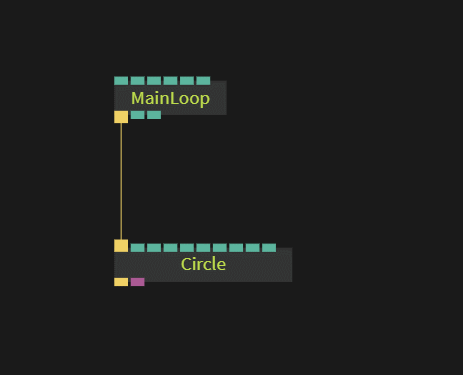
Play around with the parameters of the transform op. You can now change the position, scaling and rotation of the circle:
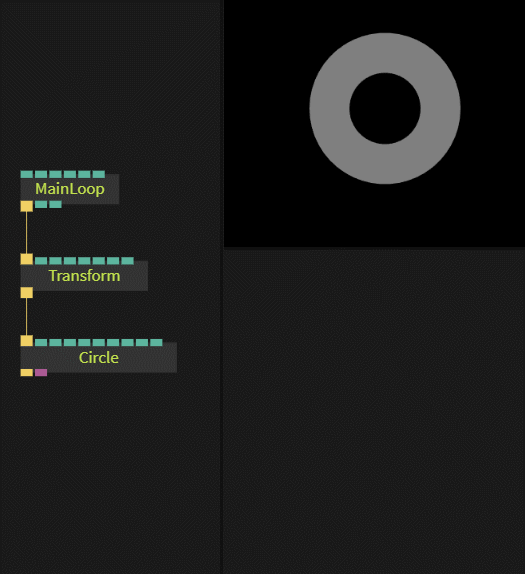
Multiple transform ops can be used to create a parent / child transform system.
Attach another transform and circle op and play around with the transform ops to see how they affect each other
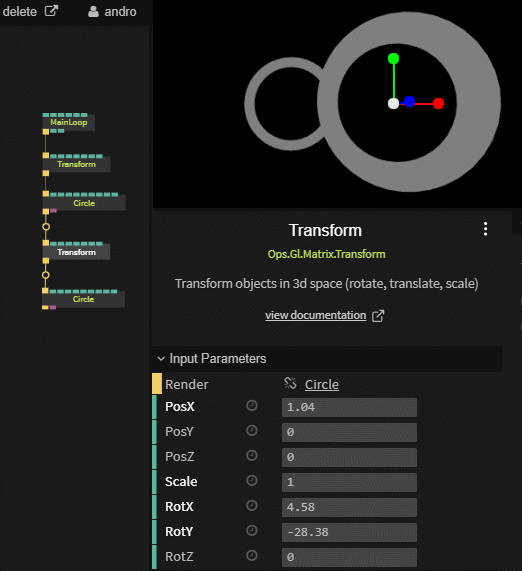
Part 3
Continue to Part 3 of the tutorial-series to learn how to use colors.
Found a problem? Edit this file on github and contribute to cables!