Web Audio Op Development
The Web Audio ops available in cables closely wrap the audio nodes of the Web Audio API.
For convenience you can also access tone.js, a powerful Web Audio library, which makes certain things like timing easier.
Building Web Audio ops
Create a new op and make sure to include the following line at the top of your patch, just below your op-name definition:
op.name = "MyNewWebAudioOp";
CABLES.WEBAUDIO.createAudioContext();
// now window.audioContext is set and you can use all of the Web Audio nodes
Building tone.js-compatible ops
Building tone.js-compatible ops / wrapper is as straightforward as creating normal Web Audio ops. There are a few things you need to take care of:
Create a new empty op, give it a name, save the op and patch, refresh the browser (yes, this needs to be fixed), press ESC to add your newly created op to the patch, then select the op and code-tab on the right of the window. If you don’t see it you need to resize the panes accordingly.
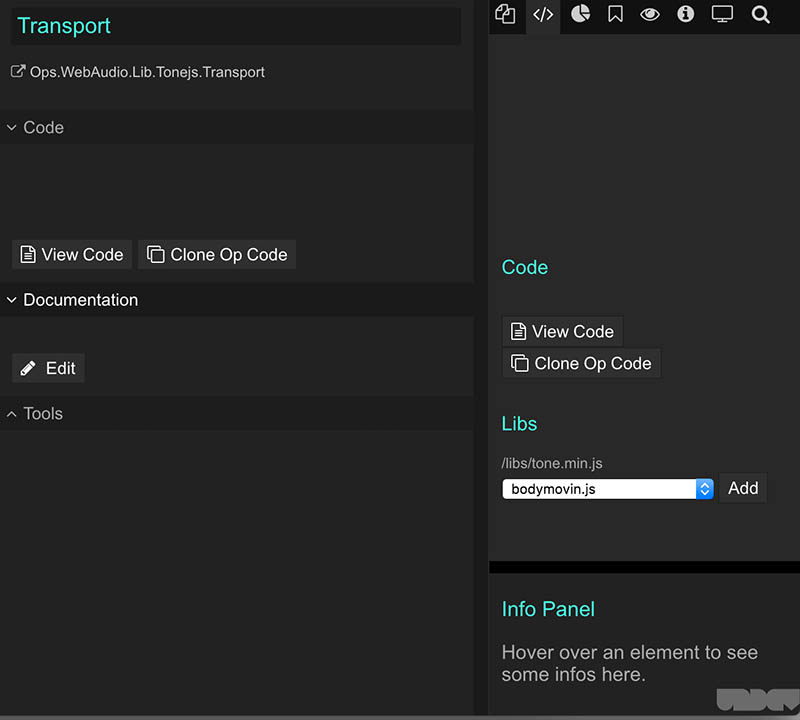
Now select tone.js, click Add, save your patch and reload the page.
In order to use tone.js there is one thing left to do: In your op-code add the following line below your op-name definition, it should look like this:
CABLES.WEBAUDIO.createAudioContext();
Tone.setContext(window.audioContext);
// now you can use all Web Audio nodes / tone.js functions
Found a problem? Edit this file on github and contribute to cables!