Object Ports
This page will explain how to create an input and ouput port of the type Object
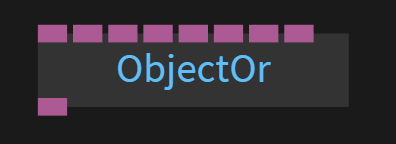
Click this link to see an example of all port types and code examples
Object ports can accept any kind of object, e.g.:
{ 'foo': 'bar', 'baz': 123 } These objects can be as complex as necessary.
Code example below:
// strict mode allows us to write cleaner code
"use strict";
/*
Check the example patch to see how this part works
Click the 'ParseObject' op that's connected to
this one. Then click 'Edit' next to JSON String
to see the following code:
{
"hello" : "world",
"one" : "2"
}
*/
// Create a input port of the type value
const inObj = op.inObject("Object in");
// Create a output port of the type value
const outKeyVal=op.outString("Test");
// when input port changes call the function 'update'
inObj.onChange=update;
// this function runs every time the input port changes
function update()
{
// if the inObj port can't read anything then
// the output port is set to unknown
if(!inObj.get()) outKeyVal.set( 'unknown' );
// if the key value coming in matches 'hello'
// then get the key value associated with the in port
// in this case it's the value 'world'
else outKeyVal.set( inObj.get().hello );
// try changing the 'hello' to 'one' to get the
// other value
}
Follow this link for more information on Callbacks
For Outputting Objects, you should use port.setRef() instead of just port.set(). This way cables will always register a change of value and the updated Object is outputed.
Found a problem? Edit this file on github and contribute to cables!