Post-Processing 3D Scenes
checkout these two videos on youtube for more advanced techniques. Post processing for beginners part 1 Post processing effects part 2
You can find the finished patch here: postprocessing.
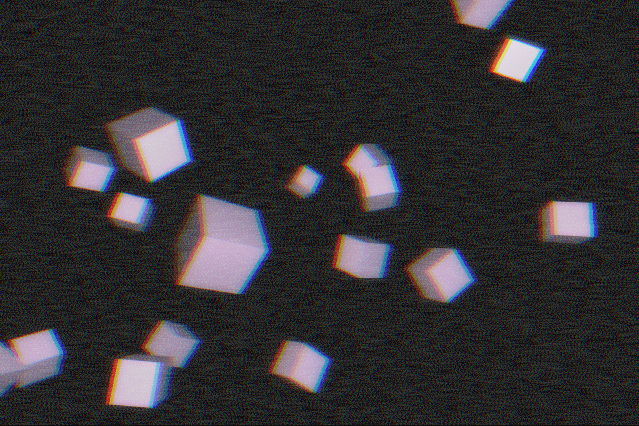
Basic Patch Layout
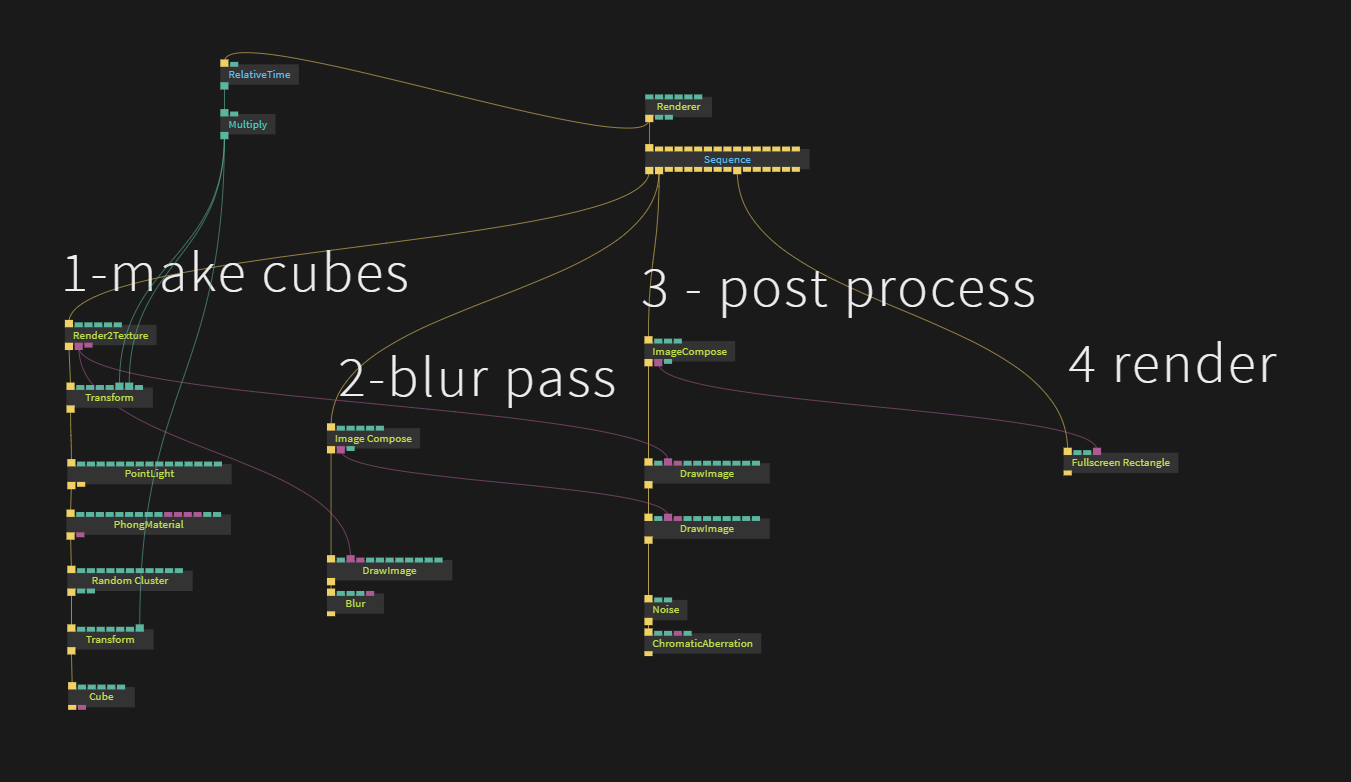
Step 1
- Render a scene to a texture
Resulting texture:
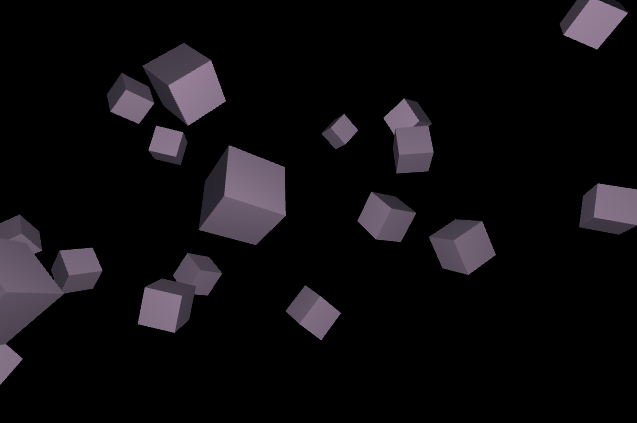
Step 2
- Blur the resulting texture using
image composeinto a new one
Resulting texture:

Step 3
- Compose a new image:
- Draw the image from step 1
- Draw the blurred image from step 2 using
blendmode:add - Apply effects like
NoiseandChromaticAbbreviation
Resulting texture:
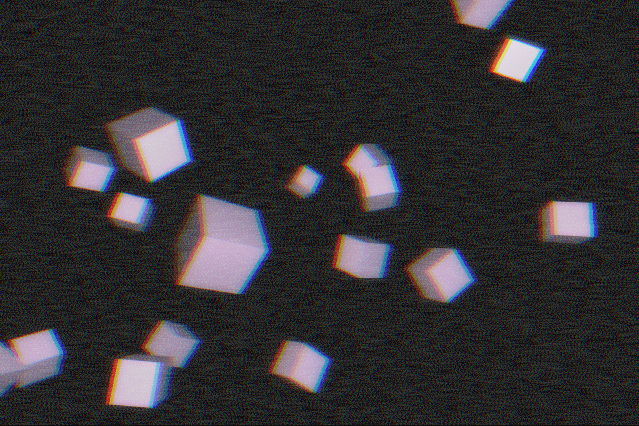
Step 4
- Draw the final
image composeto the screen
Found a problem? Edit this file on github and contribute to cables!