General op/Port Callbacks
In order to get informed on port-value-changes, function-triggers (also see Ports) or general op-events there are a number of callbacks your op can implement.
To be informed of port-value-changes, function-triggers (also see Ports) or general op-events there are a number of callbacks your op can implement.
Tip: It’s always a good idea to inspect the code of existing ops by selecting an op and then pressing view code in the op-settings on the right.
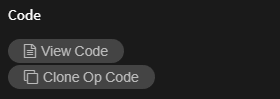
Shortcut - click on an op and press the 'e' key
Port Callbacks
onChange
Can be implemented for the following port types:
Number String Boolean Array Object
Every time a connected op calls the myOutPort.set(...) method, the in-port-callback onChange is called.
myPort.onChange = function()
{
op.log('value of myPort changed to: ', myPort.get());
};
onTrigger
Can be implemented for the port type trigger.
Every time a connected op calls myInputPort.onTriggered() the connected in-ports’ onTrigger callback is called.
If your op needs to update its values continuously it should have an input port of type trigger , which you can then connect to the MainLoop
onLinkChanged
Gets called whenever a port is connected / disconnected. It may not have a value yet.
myPort.onLinkChanged = function()
{
if( myPort.isLinked() )
{
// port connected
}
else
{
// port disconnected
}
};
General Op Callbacks
init
In case you have some initialisation code for your op you can place it inside an init function or just plainly into
the op-code outside of any callbacks or functions.
When you inspect existing ops by pressing the View Code button in the op parameters, you will notice that most ops don’t use this function, as
op init is done asynchronously and most of the time it's better to just initalize outside of callbacks and handle port-value-changes in
the corresponding onChange;
Please be aware that this function will be called twice on patch load. If you need to initialize a variable global to the op,
you might be better off doing that outside of any callback. If you do this in init, create a variable, set them null and check for that.
const inPort = op.inFloat('In Value');
op.init = function()
{
const value = inPort.get();
}
onLoaded
Gets called when the whole patch is loaded / all ops are linked / all external libraries loaded etc.
You normally won't need this, as op-specific init-code can just be put in your op-code without a callback.
op.onLoaded is not called when the op has just been added to the patch, only when the patch is loaded.
op.onLoaded = function()
{
// do something on loading
};
onDelete
If your op needs to clean up after itself when it is deleted from the patch you can implement onDelete:
op.onDelete = function()
{
// do some manual cleanup here
};
op.setUiError
Sometimes you will want to create a UI element to show if there is an error or a warning when some condition occurs in the code for an op.
To do this use the following format:
if(condition) op.setUiError("errorID", "error ID/must be unique per error","Error message to show in UI",0);
// this resets the error message so it disappears
else op.setUiError("errorID",null);
The number in the last part of the function defines what kind of error is shown
0 - hint / grey color
1 - warning / orange color
2 - error / red color / this will also place a red dot on the right hand side of the op
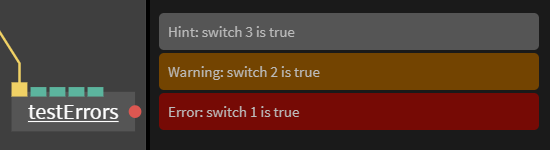
example code to show an error:
// create a port of the type boolean
const switch1=op.inBool("Error",false);
// if port changes run this function
switch1.onChange=function()
{
if(switch1.get()) op.setUiError("error1","switch 1 is true",2);
else op.setUiError("error1",null);
}
Logging
To debug your ops you can press ctrl+shift+i (in chrome) to open the developer tools The following line of of code will print 'hello world' to the console
op.log( 'hello world' );
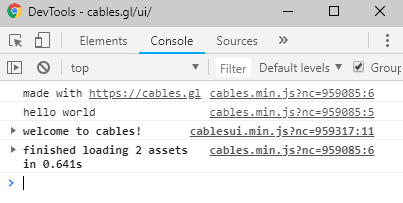
Do not use console.log()!
op.log() is not shown if the patch is embedded and the silent parameter is set, also you get a reference to the op which is producing the log-message in your browsers developer tools.
Be aware that logging things too often in the console can slow down the browser, use this only for debugging and remove all op.log() code when you are done
canvas resize
Whenever the canvas is resized a resize event is fired, you can add a listener to this event to handle canvas-size changes in your ops.
op.patch.cgl.addEventListener("resize",onResize);
function onResize()
{
// do something
}
Found a problem? Edit this file on github and contribute to cables!