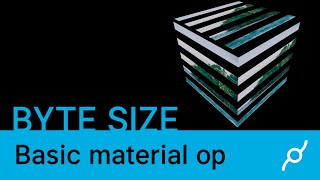BasicMaterial_v3 Op
A material without shading
Summary (oneliner)
Using the basicmaterial is an easy way to set the final color of objects. Despice having Basic in it's name it can be used for lots of use cases.
- Ops.Gl.Shader.BasicMaterial_v3
- Core Op - visible for everyone
- MIT
- cgl
Documentation (markdown)
Issues
Example patch id
Youtube ids (comma seperated)
Op Licence
Caniuse query
INPUT PORTS
Color
Color Texture
Multiply the RGBA color by the Texture Color, can be used to tint the texture
If the current geometry provides vertex colors they will be used
Opacity
Texture input for settings opacity/alpha channel of the final color. An easy way to create a mask or holes in the object
What information should control the final alpha channel/opacity ?
Texture Transform
Repeat the texture on the X axis. e.g.: 2 - shows the images twice, 0.5 only shows half of the image
Scroll the texture on the X axis
Do not repeat the image, for example when scrolling > 1
Rotate the final object perpendicular to the camera