PbrEnvironmentLight Op
PBR image based lighting setup
Summary (oneliner)
This operator is your image based lighting setup for all Ops.Gl.Pbr.PbrMaterial operators that will be located under it in your scene stack. For the highest quality, you will be using RGBE format equirectangular textures as the lighting scene input for this operator.
When using PBR Material with this operator, you can ignore connecting the output ports as they are silently communicated to your materials that are under the Environment operator. You can of course experiment with inputting custom textures for your PBR Material.
You can import your own .HDRI equirectangular images into the cables editor and it will automatically generate an RGBE format texture for you to use. You will find the texture file in your files library after your HDRI has been processed.
You can also find some RGBE environment examples in the file library.
additional reading: https://en.wikipedia.org/wiki/RGBE_image_format
and an HDRI library here: https://polyhaven.com/hdris
PBR Environment also supports Parallax Correction, which can improve the look and feel of your scene by correcting how you see your reflected environment on your PBR Materials on your objects. When using this feature it is advised to first make sure to turn on your Helper and Transform Gizmos in the editor canvas to easily see where your Scene bounds are. Adjust the center, minimum and maximum values to fit the PBR Environment bounding box to your desired coverage. To review how to hide and unhide Gizmos for transform and Op helpers, please refer to this page and search for transforms https://cables.gl/docs/0_howtouse/ui_walkthrough/ui_walkthrough
- Ops.Gl.Pbr.PbrEnvironmentLight
- Core Op - visible for everyone
- MIT
Core Libraries
- cgl_cubemapframebuffer
- cgl
Documentation (markdown)
Issues
Example patch id
Youtube ids (comma seperated)
Op Licence
Caniuse query
Example Patch PbrEnvironmentLight PbrMaterial Example
gltf/pbr example helmet
https://github.com/KhronosGroup/glTF-Sample-Models/tree/master/2.0/DamagedHelmet
Youtube Video Tutorial

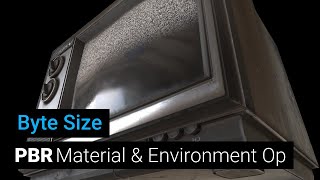
INPUT PORTS
RGBE format input, or RGB texture
large is more information
large is more information
large is more information
toggle ON if not using an RGB texture
rotate the environment around the up axis in degrees
Parallax Correction
manually adjust your reflection area for your scene
center of your scene on X axis
center of your scene on Y axis
center of your scene on Z axis
minimum bounds on X axis
minimum bounds on Y axis
minimum bounds on Z axis
maximum bounds on X axis
maximum bounds on Y axis
maximum bounds on Z axis
OUTPUT PORTS
for PBR Material (not required)
for PBR Material (not required)
for PBR Material (not required)
for PBR Material (not required)