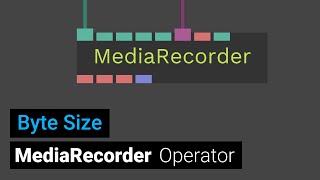MediaRecorder_v2 Op
Record the renderer-output to video
Summary (oneliner)
uses the browser to record the renderer-output to any videocodec supported by your browser
As the MediaRecorder API does not create a video file duration, the video you download from your browser won't have a duration or seekable timeline - giving you some trouble when importing your video into a video editor application or the like. Most online social media services ignore this hiccup so generally it is fine to ignore. However if you need to have a videofile with a seekable timeline and proper duration you'll have to manually reencode/fix the video file generated by MediaRecorder. One simple tool is HandBrake - https://handbrake.fr/
- Ops.Gl.MediaRecorder_v2
- Core Op - visible for everyone
- MIT
- cgl
- webaudio
Documentation (markdown)
Issues
Example patch id
Youtube ids (comma seperated)
Op Licence
Caniuse query